A basic development board with LCD, and a built-in ESP32 chip as master control, supports daily entry-level programming.
Specifications
| MCU | ESP32 Xtensa dual-core LX6 microprocessor |
| Wireless Connectivity | Wi-Fi 802.11 b/ g/ n, BL V4.2+BLE |
| Programming Platform | Arduino-ide、Micropython |
| Serial chip | CH9102 Version |
| Optional | Flash: 4M/16M |
| Onboard functions | Buttons: l006+I007, battery power detection |
Description
For 1.14 inch ST7789V IPS LCD
- Resolution: 135 x 240
- High Density 260 PPI
- 4-Wire SPI interface
- Working Power Supply: 3.3V
- 1.14″ diagonal
- Full-color TFT Display
- Drive: ST7789
1. Appearance
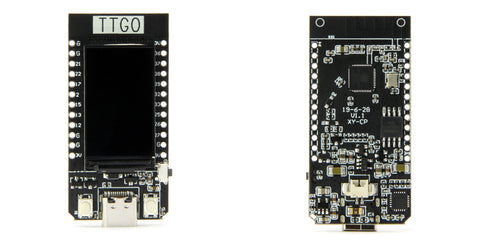
2. Size
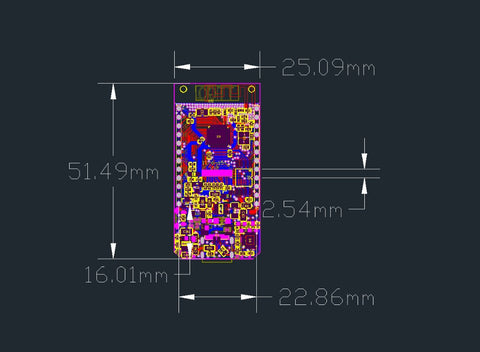
3. Pin diagram
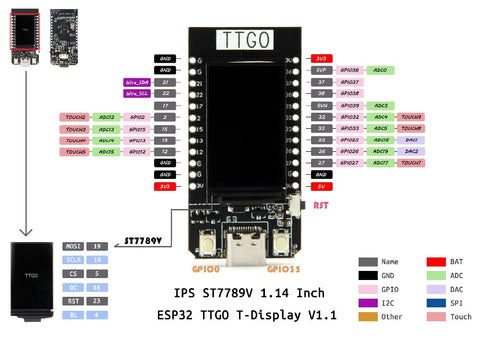
T-Display CH9102F Chip [4MB/ 16MB ]Options
- 1 X TTGO T-Display
- 1 X Power Cable
- 2 X Pin

Technology Support
You can also get more technical support on GitHub
Quick start
- Copy TFT_eSPI to the <C:\Users\Your User Name\Documents\Arduino\libraries> directory
- Open Arduino IDE, find TFT_eSPI in the file, and for example, the T-Display factory test program is located at TFT_eSPI -> FactoryTest, you can also use other sample programs provided by TFT_eSPI 3 In the Arduino IDE tool options, select the development board ESP32 Dev Module, select Disable in the PSRAM option, select 4MB in the Flash Size option, Other keep the default
- Select the corresponding serial port. If you are not sure, please remove all the serial ports, leaving the board in the USB connection state, just select that one
- Finally, click upload, the right arrow next to the tick
SD card connection
Demonstrate how to use the second SPI device, using the SD card as a demonstration device
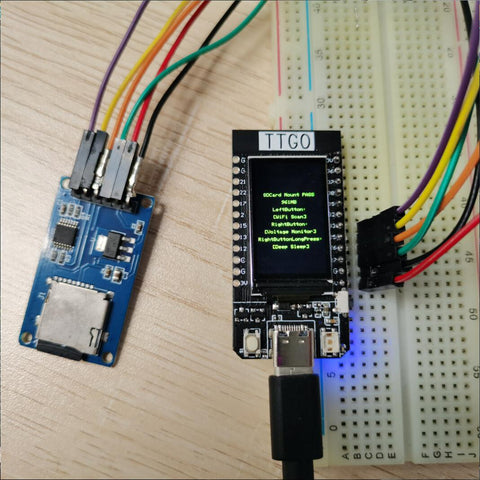
| Name | V18 |
| TFT Driver | ST7789 |
| TFT_MIS | N/A |
| TFT_MOSI | 19 |
| TFT_SCLK | 18 |
| TFT_CS | 5 |
| TFT_DC | 16 |
| TFT_RST | N/A |
| TFT_BL | 4 |
| I2C_SDA | 21 |
| I2C_SCL | 22 |
| ADC_IN | 34 |
| BUTTON1 | 35 |
| BUTTON2 | 0 |
| ADC Power | 14 |
Certificate
Has passed CE/ FCC/ UKCA/ MIC certification
(LILYGO exclusive; unauthorized use is prohibited, otherwise, legal responsibility will be pursued.)
If necessary, please refer to our certification page













 No products in the cart.
No products in the cart. 
Reviews
There are no reviews yet.